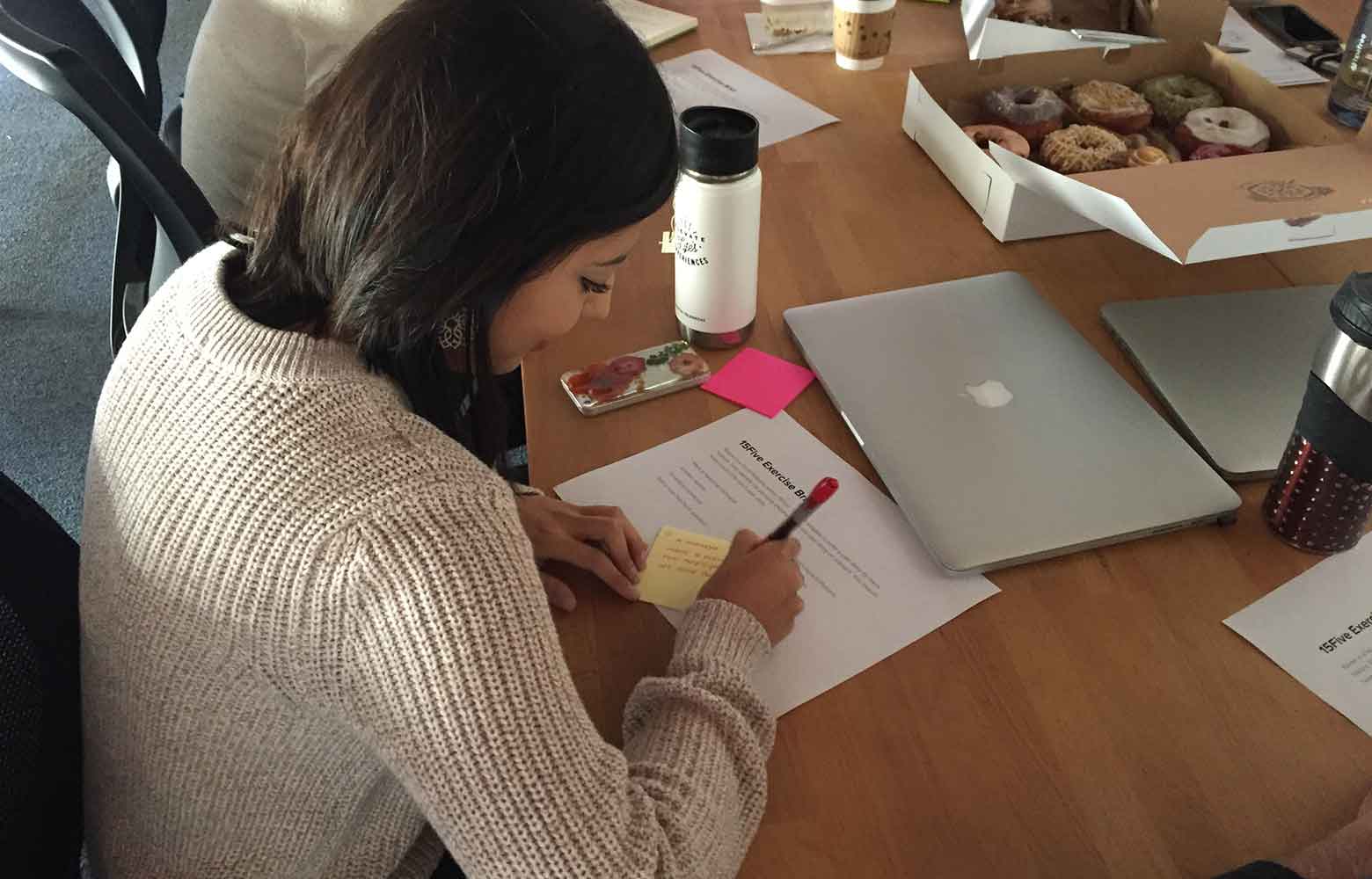Learn how to craft your product's vision and value prop with two simple tips to get you going—plus, score a free template to help do your own vision workshop
How many of you have had this scenario happen to your product teams before: “There’s just no direction… and the roadmap is unclear. We keep working on random projects without really moving the needle.”
I’m willing to bet it’s because there’s no vision for the product. But why does this happen?
Sometimes product teams know the vision for their products and communicate it clearly. But often times, they know the vision, but have difficulty communicating it. Finally, there are also those of us that are just looking for help in defining the vision. There’s an idea, but it needs a North Star to hitch to.
So, let’s think about those scenarios. Your team might have an idea of where they want to go, but can’t articulate it. How might you enable your team to communicate their ideas? It was a scenario such as this that got me thinking about doing an in-house workshop here at DT to solve for it. Since it’s a problem we often run into, we figured, let’s share our workshop template, too, so other product designers and strategists can score some help. So, taa-daa, your Free Product Vision Workshop Template is included at the end of this post: You’re welcome.
Setting a product vision right off the bat helps improve clarity of the product itself, the goals of your product’s performance, the benefits of the product, your main value proposition and prevents your team from scattering in a million directions. So without further adieu, I’ll share some of my tried-and-true techniques and takeaways that I discovered over years and reading via Amazon’s CTO, Werner Vogels’, blog, for setting a product vision with as little friction as possible. Let’s get started.
Work Backwards
We’re going to focus on a particular technique to help add clarity and definition to the vision of a product or new feature. The general technique is called working backward—not exactly a cool branded term, but it has legs, I promise!
Basically, start with your customer and work your way backwards until you get to the minimum set of technology requirements to satisfy what you are trying to achieve. We want to ensure that a service meets the needs of the customer—and not more than that. That’s the ultimate benefit to working backwards. So what does this mean? Like, tactically?
Well, we’re going to work backwards from the hypothetical future to determine where we need to start. So, how will we do this?
Amazon is one of the larger companies that continues to employ “Working Backwards” as a framework for releasing new products, and they have a relatively simple process for doing so. For new products, each Amazon team has to complete four documents before any technical work is undertaken:
1. Write a press release
2. Create an FAQ document
3. Map the customer experience
4. Create a user manual
We’ll take a quick test run with the first TWO items on the above list before getting our hands dirty with an activity. And stay tuned: you can learn how to Create A User Manual soon, as we will be tackling this option in a new post next month. Keep your eyes peeled.
But, first things first…
1. Write a Press Release
As you may already know, a press release describes, in a simple way, what a product (or company or person or service) does and why it exists. What you’re trying to do is to explain to the public what your product (or new feature) is and why it matters to them.
Include all the stuff you’d normally see in a press release: a headline, a description of the problem, your solution, a couple of customer testimonial quotes for social proof, and some insight as to why the product is so amazing. At most, this would be one, typed page. It’s more than an advertisement, but less than an “About Us” or “Features” page.
Setting a product vision right away helps improve clarity and give your product teams the direction they need to communicate value effectively.
INSIDER TIP: When writing your press release, think of how you would explain it to Oprah… and then write it how she would explain it to her audience. No tech speak. No complex terminology. Just the value to customers.
So, why do this at the beginning of a project? Well, by setting a goal of what emotions your product will elicit from its users, you can use the Press Release as a North Star to guide your team in times of uncertainty. Just ask the press release! If a new feature aligns with the vision, go for it! If not, can it. Feature bloat is one of the worst outcomes of a poorly defined product vision. Feature bloat is basically a ridiculously long list of things your product can do, but if there’s too many things, it becomes hard for users to know what they actually need or where to begin. Keep it simple!
INSIDER TIP: Try sharing your press release with someone. If you give them time to read it and they ask follow-up questions, by all means, you may want to drop those questions into your FAQ Document.
2. Craft an Effective FAQ Document
This one might seem weird… didn’t you just do a press release where you included a bunch of information that you think your potential users need to know to stay informed? Well, the FAQ document has the opportunity to get a little more granular, while directly answering questions you may not be able to answer in a press release—especially those queries that are highly technical in nature. And sometimes, it might be difficult to come up with questions that need to be answered.
To create an effective FAQ Document, you need to discover what questions or concerns your users have regarding your product or service. Here are three great ideas on how to capture this qualitative data:
1. Ask your Customer Service teams, Call Center reps and/or Sales teams what issues your customers commonly complain, praise or inquire about. This should provide great fodder for Frequently Asked Questions that your customers actually ask. Take a whole day with these teams to really suss out all the nitty-gritty. This will provide you with a lot of empathy as well, plus a good outcome that will translate to a stellar user experience.
2. Visit your on-site review platform or Yelp.com, or wherever else your users provide feedback or testimonials, etc. You may not be at this stage yet, where users are actually reviewing your product, but if you are, dive into this data and see what you find.
3. Send your users (or beta testers) a survey! Surveys are one of the very best ways to gain user insights and research your customer’s behaviors. Read here for best practices and guidance on whether you should use open- or closed-response options, or a scale or a progress bar is best for your purposes. In reality, choosing from a list of options is never equivalent to constructing a free-form response because it narrows the universe of possible responses, potentially suggesting options which may not have naturally occurred to the respondent. In this way, the design of the survey itself introduces a distortion of reality that can influence or confound survey results.
3. Map the Customer Experience
We talked a lot about the process of Experience Mapping last week on the DT Blog. Feel free to dive back into that post, or here’s a light roundup of the takeaways and highlights.
First and foremost, you should know that mapping your customer’s journey via experience mapping is a great step in getting your entire organization to think using a customer-first philosophy.
It’s a collaborative exercise that gets everyone thinking more clearly about how to best control the customer’s experience. And most importantly, it’s about making each touchpoint that your customer interacts with feel holistic and part of a cohesive whole. Creating a branded experience that fulfills their desires for engaging with it in the first place is paramount. But where to begin?
Step One: Actions & Tasks
The first step of Experience Mapping is to map everything your customer does during an entire engagement with your product, service or brand. Make sure to account and record every physical action and/or task that your customer performs during their entire experience with your brand from start-to-finish.
Step Two: Thinking & Feeling
Along the journey, you may start to notice that you and your teams make mention of anger, happiness, frustrations, etc. These are the thoughts and feelings your users are experiencing during the Actions & Tasks. The emotional aspect of the customer journey is extremely important. Here you can discover their ups-and-downs, as well as: what their expectations were and whether they were met.
Step Three: Touchpoints
Touchpoints are any interactions and communication between your customers and any person or thing with your product, brand or service. Typically, the intention of the interaction is your customer attempting to meet a specific need that your product, brand or service could, would or should meet. Make sure to record these touchpoints for the entire customer’s journey.
Step Four: Stages
Here’s the last and final step where you can take a step back (no pun intended) and begin to see ‘chapters’ emerging in your customer’s journey. Let’s say you’re a new department store in the mall, perhaps the first Stage of your customer’s journey begins with them receiving a targeted New Store Opening Flyer in the mail. This is a touchpoint, and I’m sure there’s thoughts and feelings attached to receiving the flyer, either way you slice it: separate and segment your journey into stages. This will help delineate where the greatest improvements can occur once your Experience Map is complete. This will help you prioritize any strategies you create to solve friction in the journey overall.
IN CLOSING…
Setting a product vision can be challenging, but by taking the opportunity to turn a challenge into a workshop with your team, you might find that breakthrough you’re looking for. Download our template here for a fun group activity to help turn these ideas into a workshop with your team. Inside you’ll find individual and group activities that will help you and your team craft your Press Release. And remember, make sure to come back next month when we’ll explore how to Create a User Manual to help keep your product team focused.